Azure DevOps
- Nathan

- Aug 21, 2019
- 2 min read
Updated: Sep 23, 2020
Azure DevOps is an all-encompassing term that Microsoft uses to describe a couple of different products:
1. Azure DevOps (also sometimes called Azure DevOps Services)
This is an online collection of DevOps tools, running as a service hosted in Azure.
This was previously known as Visual Studio Team Services.
2. Azure DevOps Server
This is an application that's installed to one of your on-premises servers. It uses a backend SQL Server database.
This was previously known as Team Foundation Server.
This post will focus on the first product, Azure DevOps Services.
At a very high level, Azure DevOps Services is comprised of 5 main tools:
1. Azure Boards
Azure Boards is a suite of Agile methodology tools. Some of the things you can do with it is plan work, track work, and log code defects and issues.
You can switch the "process" that Azure Boards uses to better suit your needs. The options for process are: Basic, Agile, Scrum, and CMMI.
If you want to, you can connect Azure Boards with GitHub. Doing this will enable linking of GitHub commits, pull requests, and issues to Azure Boards work items.
2. Azure Repos
Azure Repos provides source control and version control of your code. Developers can use it to collaborate on code, as well as track changes to the code base.
It provides an unlimited number of cloud-hosted Git repositories that you can make either public or private. It also supports repos using Team Foundation Version Control (TFVC). Both types of repos allow you to check in files and organize them into folders and branches.
3. Azure Pipelines
Azure Pipelines includes a set of features to support building and deploying your applications.
It allows you to do build automation and release management. Simultaneous releases are supported. It also supports CI/CD (continuous integration / continuous delivery).
4. Azure Test Plans
Azure Test Plans is a set of tools you can use to test your applications.
You can do either manual exploratory testing, or you can do automated continuous testing.
You can also utilize load testing features to stress test your application. But be warned, load testing is being deprecated and will not be available for long.
5. Azure Artifacts
Azure Artifacts let's you create, host, and share packages.
It integrates package sharing into your CI/CD pipelines. It allows your team to share Maven, npm, and NuGet packages from public and private sources.
6. Bonus tools
Also included are multiple collaboration tools. This includes things such as dashboards, built-in wikis, notifications, and more.
Sources:













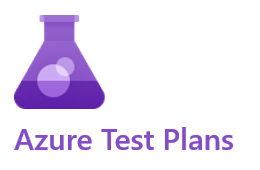



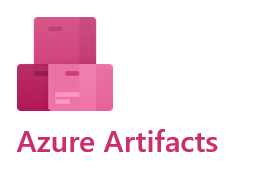



Comments